How it works
When you listen to a Spotify podcast, it will check the database to see if anyone has made any submissions for the podcast. If so, the segment will automatically get skipped when you reach it.

Once the sponsorship is skipped, you can upvote or downvote this segment and it will be recorded in the database.
Instead of just sending the top reported segment, it finds all of the overlapping segments. Only one segment from each group of overlapping segments will be sent to the user.
Dynamic advertising
Some podcasts have dynamic ads inserted into their audio tracks from services like Acast or Simplecast. These ads are different for every user and are not part of the original podcast audio. To prevent this from affecting submissions, Spot SponsorBlock blocks Spotify from loading external audio files which makes it fall back to the original podcast audio uploaded by the podcast creator or service. This track can still contain ads, but the audio track will stay the same for all Spot SponsorBlock users.
Pseudo-random distribution
To prevent one submission with a lot of votes never being able to be replaced, a weighted random distribution is used based on the equation on the right.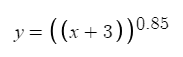 This formula makes the first few votes matter a lot more than votes on a submission that already has a lot of votes. This gives newly submitted segments a better chance of being sent out to users to get votes. So, most users will get the best submission, but some users will get lesser votes submissions so that they can either be upvoted or downvoted. Submissions with less than -1 votes are ignored entirely.
This formula makes the first few votes matter a lot more than votes on a submission that already has a lot of votes. This gives newly submitted segments a better chance of being sent out to users to get votes. So, most users will get the best submission, but some users will get lesser votes submissions so that they can either be upvoted or downvoted. Submissions with less than -1 votes are ignored entirely.
This algorithm was created by Ajay. You can read more about it here.
Submissions
Anyone can submit segments, either by clicking on the button that is added to the Spotify player or by opening the extensions popup. The button in the Spotify player can be hidden. You click once to indicate the start of a segment, then click again to indicate the end. You can submit as many segments as there are in the podcast. Make sure to choose the correct category for each segment.
What data is stored?
The bare minimum. Check this list for more information
Previous projects like this
This project is forked from SponsorBlock, which does the same thing but for YouTube. A lot of our code and infrastructure is reused from that project.
Spot SponsorBlock uses the same server as the original SponsorBlock and is hosted by Ajay. The database can be downloaded by anyone and will always be available here. It is a csv and can be opened in any csv or text reading program. Certain sensitive info is not in this database and is not public such as individual votes (not vote counts) and hashed IP addresses. That information isn't needed by anyone else, only the server.
When was this started
The project originally started as a school project September 2nd 2025. When our school project extension was done we forked SponsorBlock and utilised our previous code and knowledge to make Spot SponsorBlock which started 29th September 2025. It was first released to the public on 26th October 2025.
Contact Info
If you have any suggestions, feel free to tell us.
You can contact us by email at dev @ spotsponsorblock.org if you have any questions.
Feel free to join this Discord: https://discord.gg/SponsorBlock
Credit
Site built by Ajay Ramachandran. The original code can be found here and our forked version here
Extension forked from the amazing SponsorBlock. A special thanks to Ajay for his help throughout our development
Thanks to all Spot SponsorBlock contributors and SponsorBlockServer contributors
Logo by @munadikieh and modified by @jiraph
Some icons made by Gregor Cresnar from www.flaticon.com and are licensed by CC 3.0 BY
Some icons made by Freepik from www.flaticon.com and are licensed by CC 3.0 BY
Some icons made by Dazzle Ui from SVG Repo and are licensed by CC 4.0 BY
